| cosam.org |
Fixing The Flickering
After discussing the problem in
this thread ![]() on the
Vintage Computer Forums
on the
Vintage Computer Forums ![]() ,
the consensus was to get back to basics and check the power supply.
Even with the components right in front of my nose, I'd never put two and
two together: the video board is fed by AC and therefore has its own
rectification and voltage regulation. If these were off, they'd explain
the weird effects I'd been seeing and, having checked these on the main
board, it never occurred to me to do the same inside the monitor. Surely
enough, checking for ripple on the +12V line uncovered a waveform that
got steadily worse with time, just like the display.
,
the consensus was to get back to basics and check the power supply.
Even with the components right in front of my nose, I'd never put two and
two together: the video board is fed by AC and therefore has its own
rectification and voltage regulation. If these were off, they'd explain
the weird effects I'd been seeing and, having checked these on the main
board, it never occurred to me to do the same inside the monitor. Surely
enough, checking for ripple on the +12V line uncovered a waveform that
got steadily worse with time, just like the display.
 Scope on the 12V line at power up. | 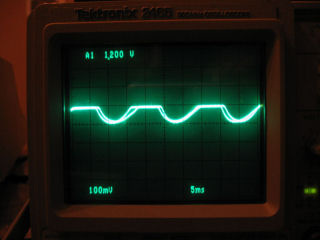 Shortly after, it looked like part of a sine wave was getting through. |
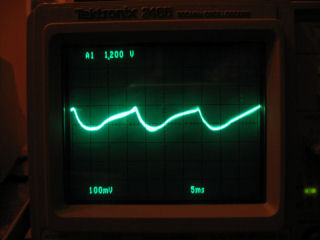 Then it just went pretty much bonkers... | 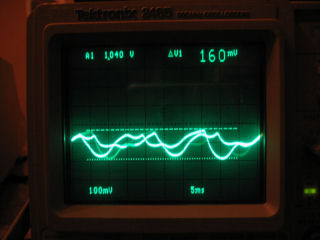 On seeing this one, an observer suggested that I quit feeding my PET coffee! |
The circuit responsible for the 12V supply uses a full wave rectifier (four diodes), two capacitors and a 7812 voltage regulator. The diodes checked out OK, so I figured the capacitors weren't filtering as well as they should be. However, replacing both made pretty much no difference and the screen continued to shake. Luckily I picked up a new regulator along with the replacement capacitors, so I soldered this in place. The result was a perfectly steady display! It would appear that the old regulator had basically had enough and didn't want to work when it started to warm up - quite understandable when you figure how old this part was and how hot they get when running.
Next: Fixing Horizontal Distortion >>